|
|
Morricone Fans
|
|
莫里康内爱好者
|
|
|
|
------------------------
|
|
|||||||||||||||||||||||
|
|||||||||||||||||||||||
| Home --> engmaster-000 --> engmaster-004-39 | Same CN | ||||||
|
|||||||
|
The Master's note -4-29
|
|||||||
|
Introduce
software
|
|||||||
|
engmaster
004-39
|
|||||||
|
Happy
Dropboxing! - The Dropbox Team
|
|||||||
|
Introduce
an excellent network hard disk- Dropbox
|
|||||||
|
01
Foreword
|
|||||||
| This is an excellent network hard disk-"Dropbox". Its function is very great, its all operation can be completed in the desktop of your PC, and it is more important that it can give you the link of uploaded file immediately so that you can use it anywhere. Because the network's pronlem. Its original link address seems not too steady in China region. After contact with DropBox team, they reply to us soon and give another 2 new link address. The new address seem steady. Below are a few example used its 3 link (Original and 2 new address): | |||||||
|
1-1.
The link of image (its
original address is http://dl.dropbox.com/u/4759692/002.jpg)
1-2 The link of image (its new address is http://dl-web.dropbox.com/u/4759692/002.jpg)
1-3 The link of image (its new address original is http://files.dropbox.com/u/4759692/002.jpg)
======================================== 2-1. The link of Mp3 music (Its original address is http://dl.dropbox.com/u/4759692/revolution.mp3)
2-2. The link of Mp3 music (Its new address is http://dl-web.dropbox.com/u/4759692/revolution.mp3) 2-3. The link of Mp3 music (Its new address is http://files.dropbox.com/u/4759692/revolution.mp3) ======================================== 3-1. The link of WMV video (Its original link is http://dl.dropbox.com/u/4759692/metello-select.wmv) 3-2. The link of WMV video (Its new link is http://dl-web.dropbox.com/u/4759692/metello-select.wmv)
3-3. The link of WMV video (Its new link is http://files.dropbox.com/u/4759692/metello-select.wmv)
|
|||||||
|
02
Register and Install
|
|||||||
| Its home page is https://www.dropbox.com, its register page is https://www.dropbox.com/referrals/NTQzNTk3NzQ5 | |||||||
 |
|||||||
| After fill in all column,click blue icon"Create account",a new window will be shown.Click left side "Free Download" icon to download its user software Dropbox 0.7.97.exe (12.8M) and save in your PC | |||||||
 |
|||||||
| Double click the "Dropbox 0.7.97.exe" for install. it will automatically create a "My Dropbox" folder in "My Documents". There are two sub-folder "Photos" and "Public" in it (You can also add any folders in it). There is a small blue icon in the task bar in your PC below. | |||||||
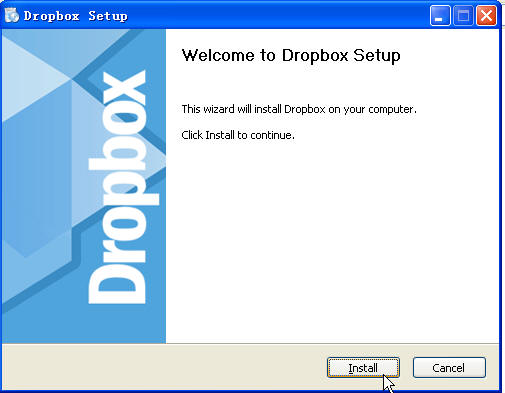 |
|||||||
| Right click the blue icon, all function will be shown. Main operation will be processed there. | |||||||
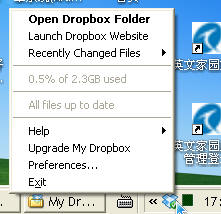 |
|||||||
| "Open Dropbox Folders"--just is that folder created automatically in "My documents". | |||||||
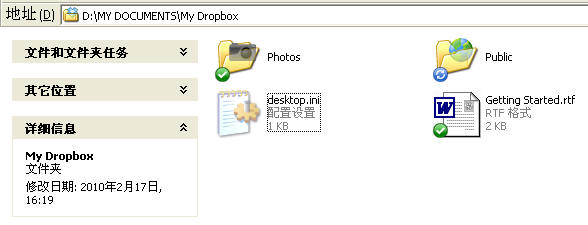 |
|||||||
|
03
Main use method
|
|||||||
| 1. Upload file and get link: You can drop the file into the "Publish " folder (For publish and get link) or other place in the "My Dropbox" (No publish). and also can use "Copy" and "Paste" to copy file into "Publish" folder. The process is very fast (Big file needs some time). Every file should less than 350M. Whole free space is about 2G | |||||||
| After copy a file, you can get the link address immediately. Right click the file you just copied, found "Dropbox"--"Copy Public Link" and left click it, the link address will be copied in the paste board, then you can copy it into notepad or any place and to use or piblish it for share. Example the adrreess of the file in the below image is http://dl.dropbox.com/u/4759692/revolution.mp3 | |||||||
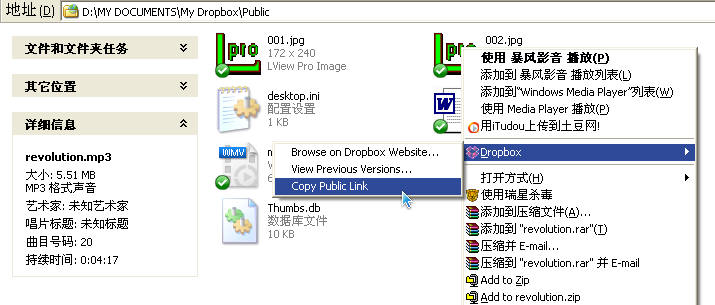 |
|||||||
| The adfrress and code was used in the page of "Morrifans Home" | |||||||
| 2.How share or publish file: Below is its explanation | |||||||
|
|||||||
|
Happy
Dropboxing! Wish you
every success
|
|||||||
|
Welcome
you go to "Morrifans
Home" for build and share our all happy
|
|||||||
|
Feb.18,2010
|
|||||||
|
|
|
|
|
|
 |

|
||
|
put
on record: 苏ICP备11039856号
Start
from August 8,2003
All right reserved
|
||||||||
|
Contact
Us qilingren@hotmail.com
qilingren@163.com
|
||||||||
|
All
pages are only for visitor's personal enjoy and study
|
||||||||
|
|
||||||||